Download TikTok Photo and Slideshow
Download TikTok photo and Slideshow without watermark or ID logo
Tool to download photos, videos Slideshow TikTok online
In addition to short video features, the social network TikTok also allows users to upload images in the form of video slideshows to diversify content and enhance user experience. To download TikTok slideshows, you can use our SaveTik downloader.
SaveTik.co is a tool to download slideshow on TikTok, allow download TikTok slideshow images and videos without watermark or ID logo. This tool works on web browsers, supports all platforms and devices such as PC, iPhone, Android, Windows, Linux, MacOS.
Features of TikTok Slideshow Downloader
- Download TikTok images in HD quality.
- Convert and download slideshow videos with sound similar to the original slideshow videos.
- The downloaded slideshow video will not have a blurred image and User ID on the top and bottom of the video.
- The tool is completely free and there are no limits on the number of downloads.
- Does not collect user data and download history. Completely anonymous when using.
How to download photos and TikTok Slideshow?
Step 1: Open the TikTok app on your phone or visit the Tiktok.com website.
Step 2: Find the TikTok slideshow you want to download. Click on the Share option and select Copy Link.
Step 3: Open SaveTik.co with a web browser. Paste the copied link into the input box and press the Download button.
Step 4: Wait for the SaveTik server to process the data, download the video slideshow and remove the watermark or User ID.
Step 5: Once completed, you can download individual photo or slideshow video without watermark.
How to copy TikTok slideshow link?
To download TikTok photos and video slideshows to your device, the first thing you need to do is copy the slideshow link of the TikTok you want to download.
- Open the TikTok app or TikTok.com website using a web browser on a desktop computer.
- Navigate to the TikTok video slideshow you want to download. Click on the Share icon and choose the Copy Link option to save the video slideshow link to the clipboard.
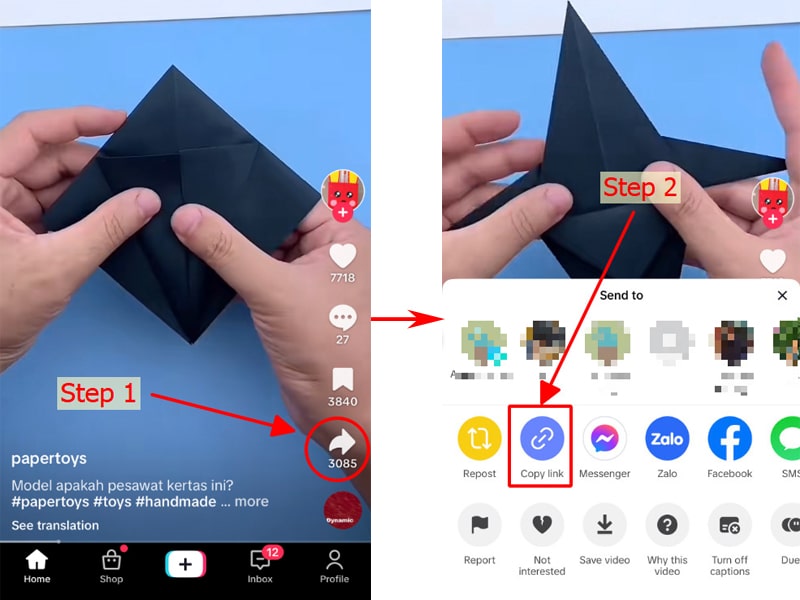
Steps to copy TikTok video link
SaveTik is a completely free tool that helps you download images and slideshow from TikTok in the best quality. You just need to paste the slideshow link you want to download into the input field on SaveTik and press the Download button. All processing is done on our server side.