Download TikTok Story
Download video Story from TikTok to PC, iPhone, Android
SaveTik.co - The Best TikTok Story Downloader
TikTok Stories are what? TikTok Stories is a feature that allows users to post short videos as a diary and they only last for 24 hours. SaveTik Downloader also supports users in downloading TikTok Stories to their phones and computers easily and quickly.
SaveTik.co is a tool to support downloading Stories on TikTok, allow you to download Story videos from TikTok in high quality: Full HD, 1080p, 2k, 4k. Download and save TikTok videos without watermark and User ID. Supports all devices such as PC, Android, iOS, iPhone.
Features of the TikTok Story Downloader
- Download high-quality Story videos from TikTok: Full HD, 1080p, 2k, 4k.
- Automatically remove watermark and ID logo from Story videos when downloaded.
- Supports all platforms and devices such as PC, iPhone, Android, Windows, Linux, MacOS.
- Does not store videos and also does not keep copies of downloaded videos. Completely anonymous when using.
- Free TikTok Story downloader. No download limit.
How to download TikTok Story using SaveTik?
Step 1: Open the TikTok app on your phone or visit the Tiktok.com website.
Step 2: Find and open the Story you want to download. Press on the Share option and select Copy link.
Step 3: Open SaveTik.co with a web browser. Paste the copied link into the input box and press the Download button.
Step 4: Wait for the SaveTik server to process and automatically remove the watermark or User ID.
Step 5: After the server finishes processing, you can download the Story video without a watermark.
How to copy the TikTok Story link?
To save the TikTok Story to your device, you must first find and copy the TikTok story video link that you want to download.
- Open the TikTok app or TikTok.com website using a web browser on a desktop computer.
- Find and open the Story you want to download, in the Story video you'll see the Share icon at the bottom right.
- Click on the Share button and then select Copy Link to save the story link to your clipboard.
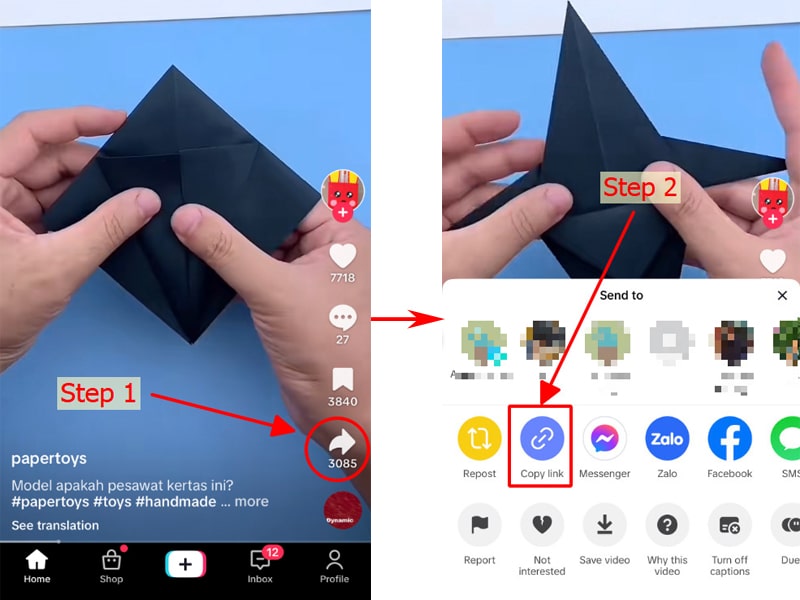
Steps to Copy the Story Video Link on TikTok
Video stories only last for 24 hours, after this time the video will automatically be deleted and you cannot watch them again. The best way to view stories on TikTok is to save stories to your device and review them at any time.
TikTok Story Downloader is developed with the aim to help users download stories to store on their devices and watch offline at any time. The downloaded video stories will not have a watermark or User ID.